How to Fix iTunes error 0xc0000142 When Starting the Application in Windows 10
 |
| How to Fix iTunes error 0xc0000142 When Starting the Application in Windows 10 |
Hello everybody! In this article, I’m going to show you how to fix this iTunes error 0xc0000142 which appears when starting iTunes in the Windows 10 operating system.
Many people have chosen the Windows 10 operating system. It is especially valued for its simple and easy-to-use interface, but there is no system without errors or failures, and in order to fix one, you need to understand why they happen. If one day you are getting 0xc0000142 error when opening iTunes on the screen of your computer, let’s try and find out how to fix it and get your computer working properly again.
As you know, errors usually come out of the blue, when you least expect them. For example, when you just start a game or another application. In this case, an error may suggest that this program is trying to use damaged or incompatible system files. Quite often, people encounter this trouble with game files or files used by various media players. On the other hand, errors may result in both software failures and hardware issues.
For example, if: Libraries, drivers, system files, or elements get damaged, and a game application can not start properly. If there is a virus interfering with your computer's performance, The programs you have installed are incompatible with the current version of your operating system, Or your computer may be missing a proper graphics driver. Any of these things can result in an error.
So how can you fix this iTunes error 0xc0000142?
Method 1
iTunes error 0xc0000142 If this error appears when you update the iTunes media player, it is quite difficult to find out what exactly causes the problem.You can start by changing the time zone - you can find it in time and date settings. Leave the digits as they are but try changing the cities.
 |
| iTunes error 0xc0000142 fix Method 1 |
Method 2
Sometimes this problem appears when an application is trying to update. If that is the case, download the latest version of this program and reinstall it. Before you start the installation, make sure the service Apple Mobile Device Service is running. For this purpose, you need to set the startup type option to Automatic. In the Properties window, find the line “ServiceStatus” and set it to “Automatic” then click “Start.” |
| iTunes error 0xc0000142 fix Method 2 |
Method 3
You should also check if you have the latest version of the Microsoft Visual C++ redistributable package.- Microsoft Visual C++ redistributable package - Download Link
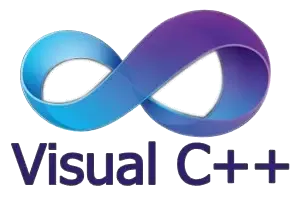 |
| Microsoft Visual C++ |
Method 5
System image recovery and upgrading your operating system If all the previous methods didn’t help, the last option is to reset the operating system. Use the standard tool for system recovery. Try rolling the system back to the date when you did not see any errors.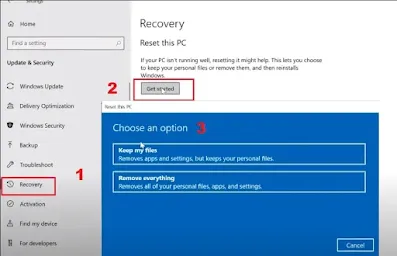 |
| Try rolling the system back to the date when you did not see any errors |
Method 5
If you don’t have a restore point - update the operating system image without damage for your personal files. You can restore the integrity of damaged Windows system files by updating the operating system with Media Creation Tool.- Media Creation Tool - Download Link
You can download it from the Microsoft official website. Start Media Creation Tool. Accept the license terms. Open it and choose “Upgrade this PC now.” It will download the necessary files and get the computer ready for upgrading.
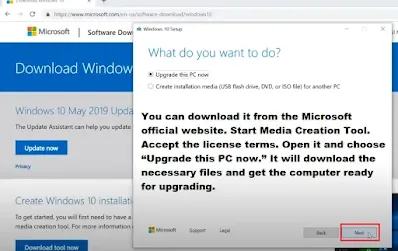 |
| Update the operating system image without damage |
After that, click on the “Install” button. Wait until the process is over. When it is complete, you will get a brand-new Windows 10 with all updates installed.
I hope that the methods I have shown today will help you fix this error and forget about it for good. If it ever appears again, you will know what to do. That’s all for now! I hope you find this article useful. Hit the subscribe button and subscribe to our blog. Leave comments to ask questions. Thank you for reading it. Good luck.






